COVID-19 Certificate Download via WhatsApp : If you have taken one dose or both the doses of COVID-19 vaccine, you should download the certificate as soon as you can. Covid vaccination certificates can now be downloaded through the popular online messaging tool Whatsapp too.
If you have taken one dose or both the doses of COVID-19 vaccine, you should download the certificate as soon as you can. The certificate would let you travel freely to most states without getting an RT PCR test done, you could get freebies in places like PVR cinemas if you are fully vaccinated. However, all this can only be done if you are able to produce your vaccination certificate successfully. There are various platforms, places from which you can download your vaccine certificate but in today’s article, we would tell how you can get your certificate via WhatsApp.
COVID-19 Certificate Download via WhatsApp
COVID Certificate is the official app for storing and presenting Swiss COVID certificates. It is developed by the Federal Office of Information Technology, Systems and Telecommunication FOITT on behalf of the Federal Office of Public Health.
કોરોના સંદર્ભે ગુજરાત સરકારની આજની ૧૧-૦૧-૨૦૨૨ ની નવી ગાઈડલાઈન ડાઉનલોડ કરો
So here is how you can download COVID-19 certificate using WhatsApp
— The Government of India had launched the MyGov Corona HelpDesk WhatsApp chatbot to help people with COVID-related resources. But you can now use the chatbot for downloading your vaccine certificate.

— The MyGov Corona Helpdesk WhatsApp number is +91 9013151515. Add the number to your contact list.
— Open WhatsApp and on the search bar, look for the MyGov number that you have saved on your phone.
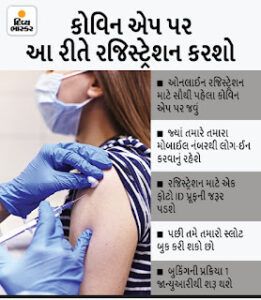
— Open the chat window when you spot the MyGov contact
— When you open the chat, in the dialogue box, type Download Certificate.
— When you type out the command, WhatsApp will send you a six-digit OTP to your registered mobile number. It would be convenient for you if you message from the number that you had registered on the CoWin application for COVID-19 vaccine.
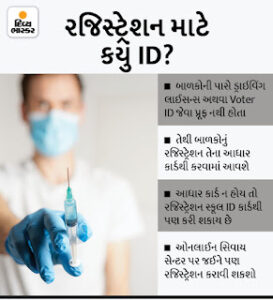
— Find the OTP and write it in the WhatsApp chat box with MyGov.
— If you have registered more than one user, WhatsApp will send you the list of people and ask you to choose.
— You will be given options like one, two or three depending on the number of people you have registered. Type out the number that you want the certificate for.
— The Chatbox will then send you the COVID-19 vaccination certificate. You can download it on your phone.

COVID-19 Certificate Download via WhatsApp
I had registered more than two people for the COVID-19 vaccination and was successfully able to download all the three certificates using WhatsApp. It does not matter if you are partially or fully vaccinated, you will still get your certificate. You can also download your certificate from CoWin app or Aarogya Setu app. However, do not share your COVID-19 certificate with strangers as the certificate contains sensitive information about you.
Find nearest COVID-19 vaccine center via WhatsApp
Instant and excellent for monitoring your fitness. Use your smartphone’s camera or the dedicated sensor in your smartphone/Android Wear smartwatch, this app can be your heart rate monitor anywhere while being physically active. The Heart Rate Plus app will measure your heartbeat using your smartphone’s camera by processing the images of your pulse on your finger! Especially, app will use built-in heart rate sensor on supported devices.
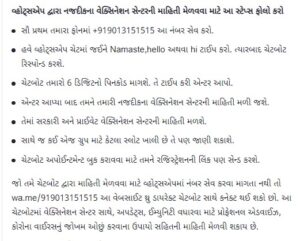
– Our app should not be used as a medical device/product, designed for general fitness and wellness purposes only.
Consult your doctor or primary care physician if you require medical purposes.
– Our app is not intended for use in the diagnosis of disease or other conditions, or in the cure, mitigation, treatment, or prevention of disease.
– Our app is not tested/verified accuracy on all supported devices, please use it at your own risk.
– On some devices flash may very hot while the app running, please just place your finger on the camera lens or disable flash in the app’s Settings.
COVID-19 Certificate Download via WhatsApp

How to – COVID-19 Certificate Download via WhatsApp
- તમારા કોન્ટેક્ટ માં 9013151515 નંબર ઉમેરો. My Gov Corona Helpdesk નામ આપો.
- વોટ્સએપ ચાલુ કરી ને આ કોન્ટેક્ટ શોધો.
- Download Certificate લખીને મોકલો.
- તરત જ તમારા રજીસ્ટર્ડ મોબાઈલમા OTP આવશે.
- વોટ્સએપ માં આ OTP આપો.
- તમારા મોબાઇલ ઉપર જેટલા મેમ્બર રજીસ્ટર થયા હોય તેનુ લિસ્ટ આવશે.
- જે સર્ટિફિકેટ જોઈતું હોય તે મેમ્બરનો નંબર મોકલો.
- સર્ટિફિકેટ આવી જશે.
Whatsapp Helpdesk પર જવા અહી ક્લિક કરો
કોરોના રસીનું પ્રમાણપત્ર વોટ્સએપ પરથી કેવી રીતે ડાઉનલોડ કરવું તેનો વિડીયો

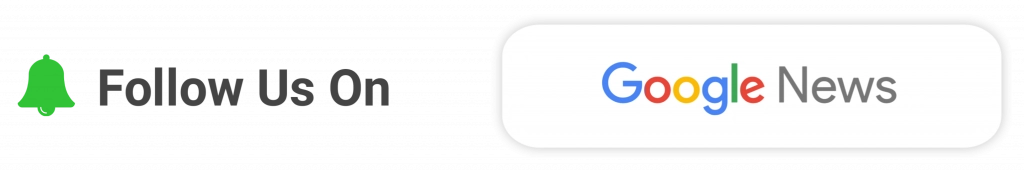
3 thoughts on “COVID-19 Certificate Download via WhatsApp – Here’s How”